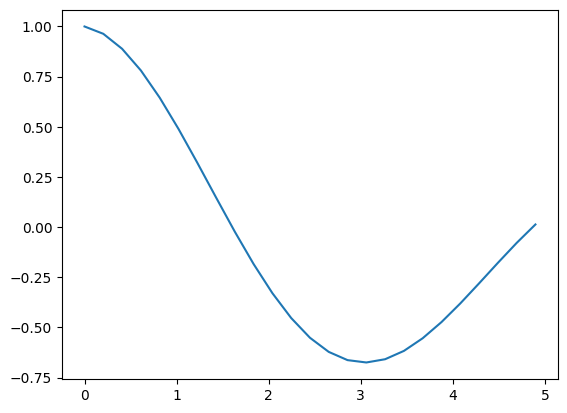Test
This notebook tests the functions and classes in myimagelib.
[7]:
import os
cwd = os.getcwd()
import sys
sys.path.insert(0, os.path.abspath(os.path.join(cwd, "..", "..", "..", "src")))
import requests
import matplotlib.pyplot as plt
from io import BytesIO
from skimage.io import imread
google_download_handle = "https://drive.google.com/uc?export=download&id={}"
import numpy as np
import cv2
from myimagelib import readdata, show_progress, to8bit, bestcolor, rawImage, imfindcircles, xy_bin, PIV, compact_PIV, apply_mask
import pandas as pd
myImageLib
readdata
[8]:
l = readdata(".", "ipynb")
l
[8]:
| Name | Dir | |
|---|---|---|
| 0 | compact_PIV | .\compact_PIV.ipynb |
| 1 | find_circles | .\find_circles.ipynb |
| 2 | test | .\test.ipynb |
show_progress
[9]:
show_progress(0.5, label="test", bar_length=80)
test [########################################----------------------------------------] 50.0%
to8bit
Download the test image.
[10]:
# Download condensation image from the cloud
url = google_download_handle.format("1OTTXhvSrfgPmFcqjTQEaam9e5vgSEP79") # replace with your image URL
response = requests.get(url, stream=True)
img = imread(BytesIO(response.content))
Convert to 8-bit and enhance the contrast.
[11]:
fig, ax = plt.subplots(1, 2, figsize=(6, 4))
ax[0].imshow(img, cmap="gray")
ax[0].set_title("Raw image")
ax[0].axis("off")
# Convert to 8-bit and enhance contrast
img8 = to8bit(img)
ax[1].imshow(img8, cmap="gray")
ax[1].set_title("8-bit image")
ax[1].axis("off")
[11]:
(-0.5, 399.5, 499.5, -0.5)
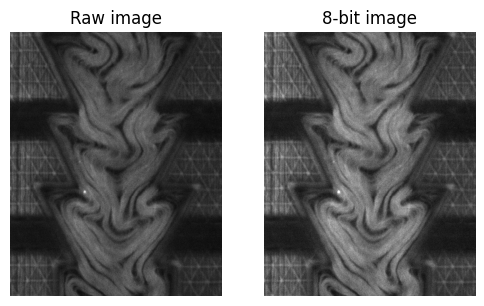
imfindcircles
Download the test image.
[12]:
# Download condensation image from the cloud
url = google_download_handle.format("1LFRt5ozQjJ_WVrWBoPQOFVNl5ZWb8ytP") # replace with your image URL
response = requests.get(url, stream=True)
img = imread(BytesIO(response.content))
[13]:
# convert to grayscale
gray = cv2.cvtColor(img, cv2.COLOR_RGB2GRAY)
plt.imshow(gray, cmap="gray")
# find circles
circles = imfindcircles(gray, [50, 100], sensitivity=0.7, smooth_window=21)
for _, row in circles.iterrows():
circ = plt.Circle((row["x"], row["y"]), row["r"], color='r', fill=False)
plt.gca().add_patch(circ)
plt.axis("off")
[13]:
(-0.5, 3935.5, 2623.5, -0.5)
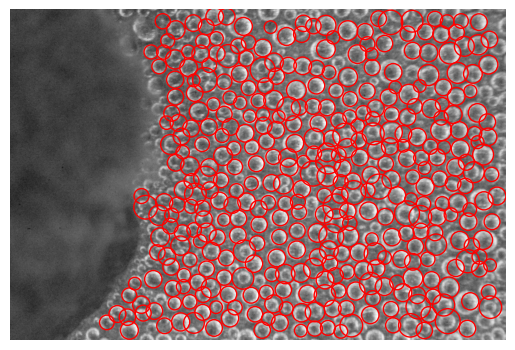
xy_bin
Generate dense data
[14]:
# craete a dense data
s = int(1e6)
x = np.arange(s)
y = np.sin(0.00001*x) + np.random.rand(s)*.1
# plot
plt.plot(x, y, label="raw")
xb, yb = xy_bin(x, y, n=50, mode="lin")
plt.scatter(xb, yb, color=bestcolor(1), label="binned", zorder=10)
plt.legend(frameon=False)
[14]:
<matplotlib.legend.Legend at 0x28d80306f40>
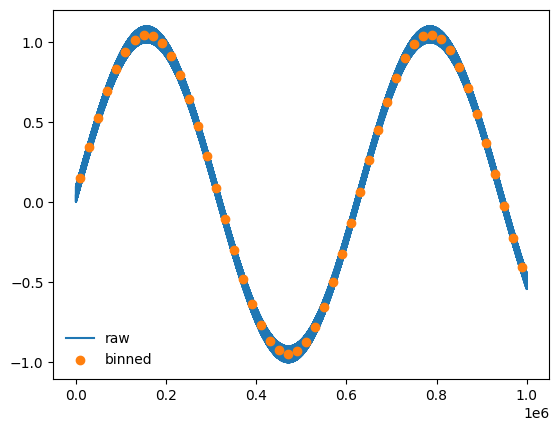
bestcolor
[15]:
for i in range(10):
plt.scatter(i, 0, s=100, color=bestcolor(i))
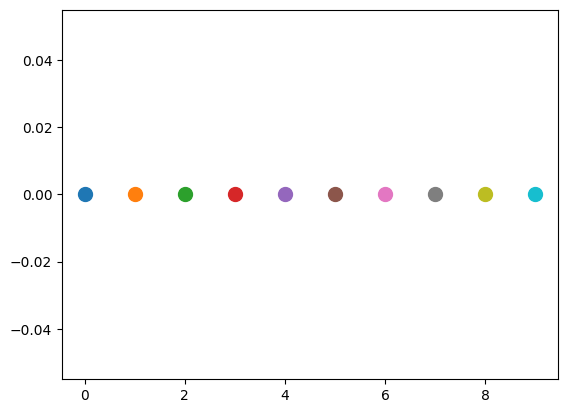
pivLib
PIV
[16]:
# Download condensation image from the cloud
url = google_download_handle.format("1lc5JlOipgvTGRtvSEavF82xe26iLyHFX") # replace with your image URL
response = requests.get(url, stream=True)
I0 = imread(BytesIO(response.content))
url = google_download_handle.format("1QXTD6glGy_MAF2sSp9tiv6KeEEeuVz1q") # replace with your image URL
response = requests.get(url, stream=True)
I1 = imread(BytesIO(response.content))
[17]:
x, y, u, v = PIV(I0, I1, 32)
plt.imshow(I0, cmap="gray")
plt.quiver(x, y, u, -v, color="yellow")
[17]:
<matplotlib.quiver.Quiver at 0x28d803926d0>
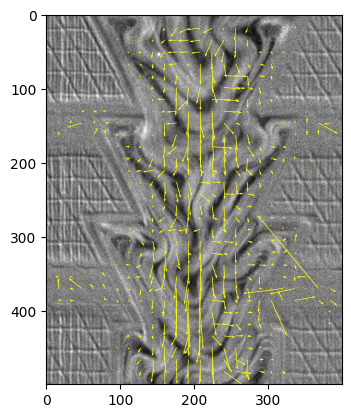
to_dataframe
[18]:
from myimagelib.pivLib import to_dataframe
pivData = to_dataframe(x, y, u, v)
pivData.head()
[18]:
| x | y | u | v | |
|---|---|---|---|---|
| 0 | 16.0 | 18.0 | 0.004263 | -0.047905 |
| 1 | 32.0 | 18.0 | 0.017182 | -0.063848 |
| 2 | 48.0 | 18.0 | 0.023226 | -0.040136 |
| 3 | 64.0 | 18.0 | 0.040622 | -0.049772 |
| 4 | 80.0 | 18.0 | 0.117607 | -0.147990 |
apply_mask
[19]:
url = google_download_handle.format("1r4Ry9eR-eKQoeTjxmJS9ZZ1aSaiHr-df") # replace with your image URL
response = requests.get(url, stream=True)
mask = imread(BytesIO(response.content))
[20]:
pivData = to_dataframe(x, y, u, v)
masked_pivData = apply_mask(pivData, mask)
masked_pivData.head()
[20]:
| x | y | u | v | mask | |
|---|---|---|---|---|---|
| 0 | 16.0 | 18.0 | 0.004263 | -0.047905 | False |
| 1 | 32.0 | 18.0 | 0.017182 | -0.063848 | False |
| 2 | 48.0 | 18.0 | 0.023226 | -0.040136 | False |
| 3 | 64.0 | 18.0 | 0.040622 | -0.049772 | False |
| 4 | 80.0 | 18.0 | 0.117607 | -0.147990 | True |
to_matrix
[21]:
from myimagelib.pivLib import to_matrix
x, y, u, v = to_matrix(masked_pivData)
corrLib
[22]:
from myimagelib.corrLib import corrS, corrI, divide_windows, distance_corr, \
density_fluctuation, local_df, compute_energy_density, compute_wavenumber_field, \
energy_spectrum, autocorr1d, vacf_piv
corrS
[24]:
x, y, u, v = to_matrix(pivData)
X, Y, CA, CV = corrS(x, y, u, v)
[30]:
fig, ax = plt.subplots(1, 2, figsize=(6, 4))
ax[0].imshow(CA), ax[0].axis("off")
ax[1].imshow(CV), ax[1].axis("off")
[30]:
(<matplotlib.image.AxesImage at 0x28d8058c580>, (-0.5, 11.5, 14.5, -0.5))
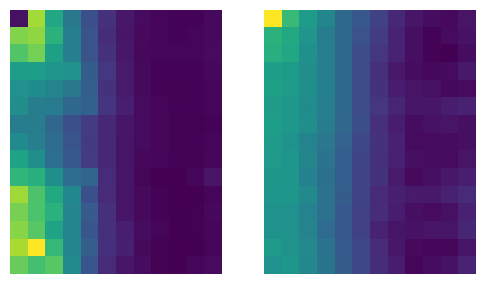
divide_windows
[45]:
X, Y, I = divide_windows(I0, windowsize=[32, 32])
[47]:
plt.imshow(I)
plt.axis("off")
[47]:
(-0.5, 36.5, 46.5, -0.5)
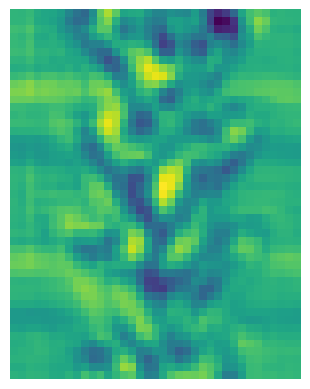
distance_corr
[50]:
X, Y, CA, CV = corrS(x, y, u, v)
dc = distance_corr(X, Y, CV)
plt.plot(dc.R, dc.C)
[50]:
[<matplotlib.lines.Line2D at 0x28d8487abb0>]
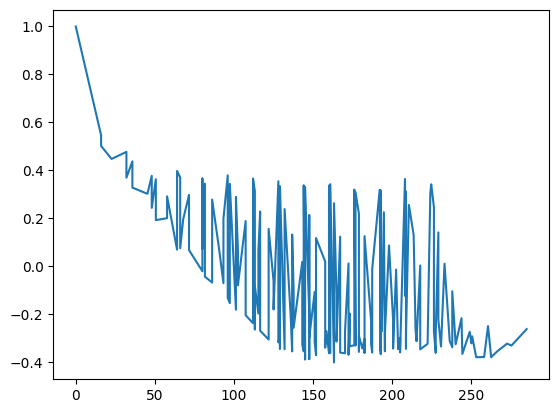
energy_spectrum
[51]:
es = energy_spectrum(pivData, d=25*0.33)
[53]:
plt.plot(es.k, es.E)
[53]:
[<matplotlib.lines.Line2D at 0x28d848f50d0>]
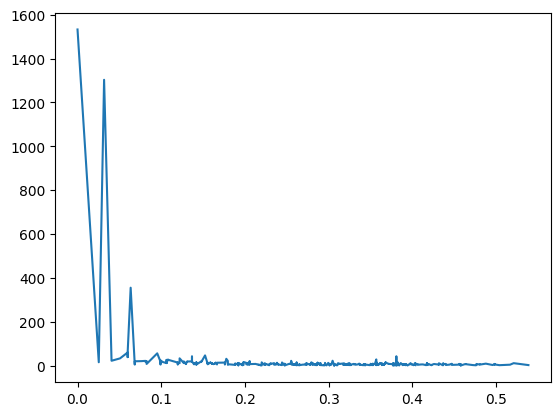
autocorr1d
[55]:
t = np.linspace(0, 10)
x = np.sin(t)
corr, t = autocorr1d(x, t)
[56]:
plt.plot(t, corr)
[56]:
[<matplotlib.lines.Line2D at 0x28d848992e0>]